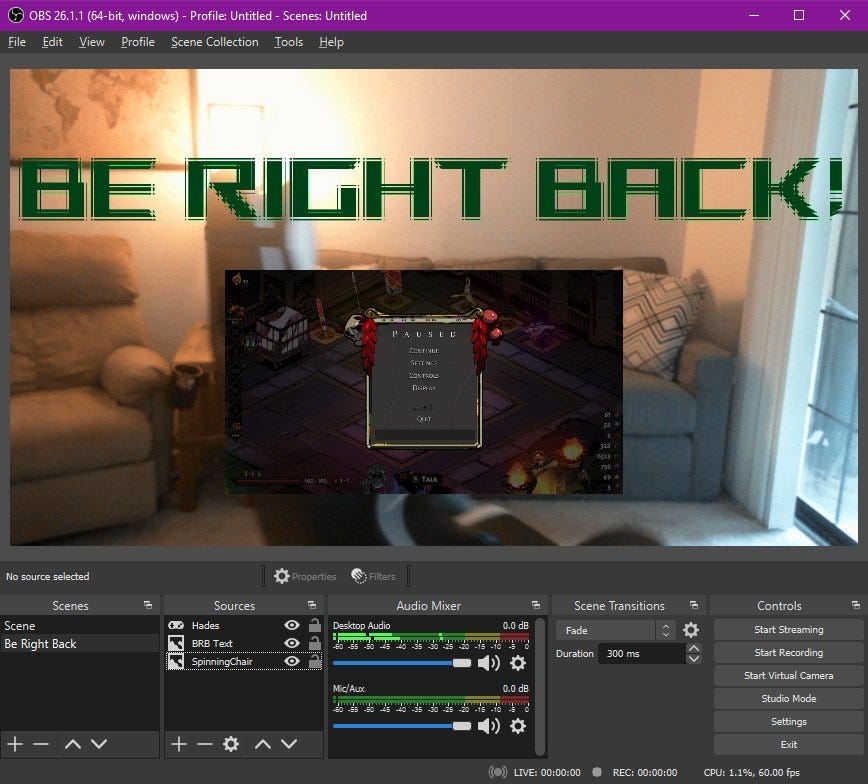Streamline Your Videos with OBS Studio

There are many live steam recordings on YouTube where people neatly juggle multiple computer screens - simultaneously play a video game, talk to a webcam and write notes in a chat. There is a great tool specifically designed to orchestrate all these tasks. It became popular for video game live streaming but it is also used to stream worship services, concerts, events, live sports, talk shows or simply to record a video clip. The best news - it is “open source” and completely free. It is called OBS Studio.
Origins
OBS Studio, simply known as OBS (Oh-Bee-Ess), was first released in August 2012 by Lain Bailey to stream a popular game StarCraft. The original OBS version, OBS Classic, stopped being supported in 2016. The new version, OBS Multiplatform (later renamed to OBS Studio) is still maintained by its parent organization OBS Project.
In a world where streaming was becoming increasingly popular but the tools remained costly and complex OBS emerged as a standard choice. OBS had grown exponentially. By 2018, the OBS team reported that a single version (21.1.2) had "nine million downloads in three months time" - a remarkable achievement for a piece of open source project that once began as a hobby tinkering!
Success
The core idea of the project was to create a free, open-source program that anyone could use to mix together different video and audio sources - like webcams, microphones and a computer screen to either broadcast it live to the internet (streaming) or save it as a video file (recording). The app is still free today and this “feature” is definitely an important success factor!
However, nobody wants and nobody uses a piece of a buggy soft even for free. Over the years UBS Studio earned the respect and reputation to be a quite reliable, stable and efficient in handling complex video streaming tasks even on mid-range computers. This was only possible due to the OBS open source nature and wide community involvement. Although the core team is relatively small (20-30 people) there are hundreds of contributors around the world. This meant that as new streaming platforms emerged or new hardware came out, the community could often adapt OBS quickly, adding support and new features whether via core updates or plugins.
Reviews
Many media reviews are very positive about OBS Studio even though the app may not appear very beginner friendly. PCMag writes that “many streamers praise the amount of control they get from OBS and urge newbies to learn the program” and “it may seem complicated at first, but OBS is an intuitive program overall”. Similarly, Wired noted that “Twitch offers its own free streaming software that’s easier for beginners, but OBS Studio users say they prefer the app for its advanced features and how much it can be customized”.
Some other observers are a bit more critical particularly towards the user interfaceof OBS Studio. TechRadar confesses that “there are some glitches, and it might feel a bit overwhelming when you get started, but it possesses many tools to help you create great content” and “you just need to get used to the interface”. PCWorld concludes that OBS Studio is “a powerful program, but it’s probably overkill for anyone who just wants a quick and easy game capture solution.”
Best of OBS Studio
Many mention the time taking to setup the app. The best strategy is to follow the OBS Studio Overview in setting up the system for the first time.
One of the key elements of the studio is the system of Scenes and Sources. You may think of 'Scenes' like different layouts or stage setups. One scene may be just a webcam full screen. Another - could be a game taking up most of the screen with a webcam feed in a small corner. And 'Sources' are the individual elements you put into those scenes – a webcam, a game capture, an image, some text, a microphone audio channel.
For both: live streaming and video production OBS allows to create as many scenes as needed and easily switch between them, arranging the sources within each scene in many ways. More details could be found in the Sources guide. One important feature is the virtual camera - the interface that enables to share the OBS Studio scenes with any other computer application using a camera - a web browser, Zoom, chats apps, etc.
There are many OBS Studio tutorials and guides on YouTube and below are few that could be useful for the start
OBS Studio is a powerful tool - it gives a full control over scene composition, video and audio adjustments - all that takes some time to master.
Will You Be Impressed?
In short, OBS Studio is much more than a streaming tool – it is a versatile platform for anyone who wants to create, present or interact with video in creative and original ways. Whether you are a gamer, teacher, priest, journalist, musician or business presenter - OBS Studio’s flexibility means you can build a setup that fits your exact needs and it will deliver even more as your experience grows.